The perspective representation of landscapes and events goes far back in history and has always fascinated people. One of the first panoramas is from the Qingming scroll , From the 18th century.
Of the The origin of the concept of panorama is in the national survey to find. The panorama was a geographical form of representation on an equal footing with the map, the relief and the profile. The first scientific panorama was created in 1754. It was the mountain panorama by Jacques-Barthélemy Micheli du Crest from Geneva.

Up until a few years ago, it was still quite complex to create panoramas. There were special cameras that made this possible, but they were prohibitively expensive for the common man. Today the required equipment is of very high quality and the Equipment for panorama photography also for amateur photographers within an affordable range. But what do I need for a panorama photo and how do I get a good result can be found here Pro tips and a step-by-step guide to panoramic photography. Because the world and nature offer an incredible number of opportunities for breathtaking panoramas, because a single photo is simply too small for many landscapes. Only panoramic photography makes it possible to authentically capture the view of the city skyline and a deep valley in landscape photography. Especially in connection with 360 degree cameras and VR glasses exciting new possibilities arise here (full sphere camera)that everyone can afford for cheap money. Because unlike thehemispherical panorama(cylindrical panorama), whichAlthough 360 in the horizontal but never the zenith (Looking Up) andnadir(look down) maps, inputsspherical panorama (spherical panorama)all angles again, which are visible from one point of view. This article provides an easy introduction to panoramic photography for experienced photographers, but also for beginners.
Tips & explanations for panorama photography Panorama without verticale
First of all, you should know that a classic panorama picture with a single-lens reflex camera or a system camera, i.e. a so-called horizontal hemispherical panorama without looking up and down, is taken in manual mode in order to achieve an even exposure of the entire picture section. Some engagement with Auto ISO and bezels know about Once you have set the settings for panoramic photography, you should keep them for each picture to avoid differences in brightness and sharpness. Autofocus can help, but um underexposure or overexposure specifically artistic for your own Image aesthetics and design you should use the manual recording mode Select. Also required is usually a tripod and a high-quality panoramic head , which you can also buy as a fully automatic version, which ensures that the camera pans evenly. Here we canRollei panoramic head Mark II recommend.
Panoramic photography equipment
- Camera (compact camera, panorama camera, smartphone or system camera)
- tripod
- Panorama ball head
- a wide-angle lens is ideal
- optionally: Lightroom or Photoshop Elements for post-processing
Panorama photography tip 1 uniform exposure timet
Once the camera on atripod and theRollei panoramic head Mark II attached, you have to adjust the image section and choose the field of view. So you can set the correct exposure time using the display. The part of the image section with the brightest point is chosen as a reference point and is best minimally underexposed, which is somewhat easier than exact exposure.
So that's both with high quality panoramic cameras as well as with compact cameras, smartphones and DSLRs possible.
Panorama photography tip 2 set the focal length manuallyn
First, a focus point must be selected and aimed at. This is the basic requirement for manually setting the focal length. In this way, the panorama series is shot with the same focal length, which is just as important as the uniform exposure time for panorama photography.
You have to be precise here, because Elements or other panorama programs are not able to combine photos with different focal lengths into a panorama.
So work precisely, especially with zoom lenses, e.g. with the Sigma models.
Panorama photography tip 3 choose the optimal focus pointn
Of the Focus point should be about 1/3 of the maximum distance between the camera and the subject. The autofocus is then switched off.
Panorama photography tip 4 Which aperturee?
This is particularly important for the subsequent digital image processing of the panorama images. Opinions also differ when it comes to setting the aperture. Here you simply have to gain your own experience and develop a feeling for your own visual aesthetics. A Extra article about thef-number can also be found in the Rollei blog.
Basically one can say that one for sharp panoramic images a high f-number should choose. Because the aperture is correspondingly small and the sharp image section is very large. For the Focus on a certain part of the frame with a blurred background, so one shallow depth of field , one should low aperture choose, as this creates a large glare opening, which reduces the focussed image section.
This is mainly used for artistic composition, since the blurred background does not detract from the focus object of the subject.

Instructions for panorama photography there was something with a nodal pointt?
In panorama photography, the nodal point is always spoken of incorrectly. You're probably thinking to yourself: what of course....“.
Unfortunately this is wrong.
There are nodal points or junction points twice. The posterior and anterior nodal points. For panoramic photography, the relevant pivot point most often does not coincide with the nodal points. Strictly speaking, the relevant point for panoramic photography is the point of the entrance pupil of the lens used. The position of the lens's entrance pupil is crucial for panorama photography, or for creating a panorama from several individual images.n.
Only when the camera is panned over the center of rotation of the system's entrance pupil can the individual images be stitched together using the stitch program without major errors or rework. If you only take pictures of objects that are far away, the exact pan around the point of the entrance pupil, or the center of the two nodal points, is not particularly important. However, if you have panoramas that show distant objects and close objects at the same time, an inaccurate setting will have the same effect.
So you can say the Setting up the pivot point is crucial for a good panoramic photo.
Can I create a panorama on a normal tripod?
Clearly: no Because this pivot point has to be right, you can use a tripod and a normally mounted camera will not create a good panorama photo.
We may all have tried this before. This results in so-called ghost images, which are caused by the shifting of the non-aligned axis of rotation. But this is also easy to understand. Every camera has the tripod thread in a different place, so the axis of rotation alone cannot be correct.n.
A nodal point adapter can help. But as we have just read, this is only partially related to the real nodal points.n.
Hence the common term panoramic head .
The panoramic head
Apanoramic head is mounted on a tripod and enables precisely this alignment of the camera around the optimum pivot point.

In principle, only two additional steps are necessary to find the optimal pivot point for a panorama photo. You need to find the camera's horizontal center first, and then the axis of rotation around the lens's entrance pupil.
But one after anonther.
How to use a panoramic head with a tripod?
Apanoramic head consists of a turntable with degree scale. The horizontal rail for positioning is attached to the turntable. This is used to determine the horizontal center of the camera. (Step 1).
A vertical rail is attached to the horizontal one on the left side (An L). At the top of the vertical is the pivot point for the camera rail.

This rail is used to adjust the depth of the camera to the pivot point, this is where the entrance pupil of the lens is set. (Step 2).
Setting up the camera with a panoramic head
First, the camera is screwed onto the base plate. This is inserted into the second rail. Of the Rollei panorama head 200 has snaps that you have to press to insert each splint. This is very practical as it prevents the camera from falling out even if the locking screws are not locked. So you always have the security of not having to set up an expensive oneequipment can be damaged.
The camera is rotated towards the ground on the second rail. The lens points towards the center of the tripod (90 position with the Rollei Panoramakopf 200). The lower rail locking screw is loosened. You look through the viewfinder of the camera and position the camera horizontally so that the center of the camera points to the cross of the turntable of the panorama head. The Rollei panoramic head has correspondingly long rails so that the autofocus of the DSLR is also triggered. This is very convenient, otherwise you would not see a sharp cross. Once you have set this center point, it is best to mark the number of millimeters for the corresponding camera on the lower rail.
In the second step you turn the camera with the degree scale and the second rail by 90 degrees. Now the lens points forward and locks the angle of rotation. Now the angle of rotation of the camera must be set, or the entrance pupil of the lens. With the second rail you can adjust the camera in depth. That is, pull towards you or push away.
This is where the pivot is set up. In the camera's viewfinder, you look for two markings that are offset in the distance. A tree and a house behind it, for example, or inside a door frame and a floor lamp. These two markers will definitely show differences in distance on the first horizontal pan. The camera is now adjusted on the second rail away from or towards the body until this noted distance between the two marks no longer varies.
If this is the case, the camera setup is complete and you can start taking individual pictures.
Single frames for the panorama
The frames should overlap 30% so the stitching software has enough meat to match the photos together.n.
In whichpanoramic head Rollei has different threads to set degrees. If you insert the screw at 15deg, you will hear a click every 15 degrees when the panorama head is rotated. This is the clue for the next photo.
The grids of clicks should be set to the focal length of the lens and the format. If you photograph in portrait or landscape format, the overlapping of the individual images naturally changes.
A simple cylindrical panorama
You should start with a simpler panorama, a so-called cylindrical panorama. This can be thought of as a long tapestry hanging around the viewer.
As a simple example, here is a panorama of 7 individual images taken in portrait format.







The result is a cylindrical panorama with a view angle of 150°

360 degree panorama
A 360 degree panorama is a spherical panorama or is also called a ball panorama. All viewing angles are reproduced here. The interactive panoramas that you can find on the internet show a horizontal angle of 360 and a vertical of 180.°.
Various viewers offer the usual controls in all four directions, including a zoom function in the panorama.
How do I create 360 degree panoramic photos
For a 360 degree panorama, you not only need an overlap on the sides of the single image, but also on the top or bottom edge. For the vertical, several rows of single images are placed one on top of the other.
The following 360 degree panorama consists of five rows of 25 individual images each, i.e. a total of 125 individual images. The result is a 239 megapixel photo.

The rows were each shot with a vertical pan of 15 degrees.
Merge single images: the stitching software
A stitching software combines the individual images. Since the photos are two-dimensional images, a coordinate system is placed on each photo. The overlapping points are recognized and the individual images are combined to form a panorama photo. There is usually an exposure correction when rendering the panorama.
However, if the preparation, i.e. the setting of the panorama head, is very precise, the stitching software has to correct very little and the best results are achieved.
There are different stitching programs. The most well-known are:
- Adobe Photoshop
- Autopano giga
- hugin (free)
Autopano Giga
Here you can see the application example in the Autopano Giga stitching software.

Be creative in the panorama area
Panorama photography alone offers a lot of space for creative ideas. If you expand the possibilities with the ePanos for panorama and time-lapse shots and the many possible combinations of the settings, wonderful things can come about. Be it in the hobby area, for example, to capture the football game in time lapse at the son's next home game or in the professional area with the presentation of a shopping center..
The possibilities are endless, be curious and imaginative!
More information on the product used: Rollei panorama head 200
Of the Rollei panorama head 200 is a professional and cost-effective solution for creating high-quality panoramas.
A panorama photo is composed of a large number of individual images using so-called stitch software (as described above). A basic requirement for a successful panorama photo is the exact preparatory work. With a panorama head, the camera is optimally aligned around the optical axis of rotation. Without a panorama head, ghosting occurs because the individual images do not fit together perfectly.n.
Once the panorama head is precisely aligned, a panorama consisting of individual images in several rows is no longer a problem. This is essential for a 360 panorama. These spherical panoramas usually consist of more than 50 photos, these are known from the virtual tours on the net..
Get on the professional panorama photography with the RolleiPanorama head 200 and be amazed by the results.